Think you need a full redesign to boost your web traffic? Not quite. Sometimes, small changes make the biggest difference, especially when you know what to fix.
A recent Organic SEO Industry Benchmarks report found that 33% of all website traffic comes from organic search across key industries like finance, tech, and retail. That means your site’s speed, content, and structure directly impact visibility, as well as potential growth.
Here, you’ll learn five easy fixes on how to increase web traffic. From updating old content to tightening up your CTAs and improving load speed, these quick wins are simple to apply and seriously effective. Let’s get into the practical steps that can make your site work harder for you.
How to Increase Web Traffic
Fix #1: Improve Website Load Speed to Reduce Bounce Rate
Here’s the truth: if your website takes more than a few seconds to load, your visitors won’t wait around.
Site speed directly affects how people interact with your content—and how search engines rank it. Google uses it as a ranking signal, and users treat it like a dealbreaker. A slow site = a fast exit.
A report by Google found that as page load time goes from 1 second to 3 seconds, the probability of a bounce increases by 32%. That’s traffic lost before a single word is read. So if you’re serious about learning how to increase website traffic, start with speed.
To check your site’s current performance, use Google PageSpeed Insights, GTmetrix, or WebPageTest. These tools break down your load time and show exactly where things lag.
Here’s what you can do right away:
- Compress large images using tools like TinyPNG or ImageOptim.
- Enable browser caching so returning visitors load pages faster.
- Minify your CSS, JavaScript, and HTML to reduce excess code.
Improving load speed helps keep users on your site longer, lowers bounce rate, and gives your SEO a healthy boost. In other words, it turns missed opportunities into measurable traffic gains—without touching your website’s design.
Fix #2: Update Outdated Content for SEO and Relevance
Old blog posts can quietly drag down your site’s performance. Outdated stats, broken links, or irrelevant topics signal to Google that your content may no longer be trustworthy or useful. Over time, this can hurt your rankings—even if the post once performed well.
To find underperforming content, head to Google Search Console or Google Analytics. Look for pages with declining traffic, low time on page, or high bounce rates. These are often the best candidates for a refresh.

Once you’ve identified what needs work, apply this SEO content refresh strategy:
- Update outdated stats and references to ensure accuracy and relevance.
- Add new internal links to guide readers deeper into your site.
- Rewrite or expand sections that lack detail or clarity.
- Refresh headings and meta descriptions with current keywords.
- Re-optimize images with alt text and compress large files.
Other things you can do:
- Make sure to submit your updated sitemap to Google Search Console.
- Add links from your authority pages to your target pages.
- Enhance blog snippets by providing extra essential information.
By updating old blog posts for more traffic, you’re signaling to search engines that your site is active, useful, and worth ranking. It also boosts dwell time—because updated, relevant content keeps readers around longer.
Fix #3: Fix Broken Links to Improve SEO Health and User Trust
Broken links aren’t just annoying—they’re silent traffic killers. When a visitor hits a dead end (hello, 404), it sends the message: “This site isn’t being cared for.”
Not great for trust. And search engines? They don’t love broken paths either. Crawlers get stuck, indexing slows, and your SEO quietly takes a hit.
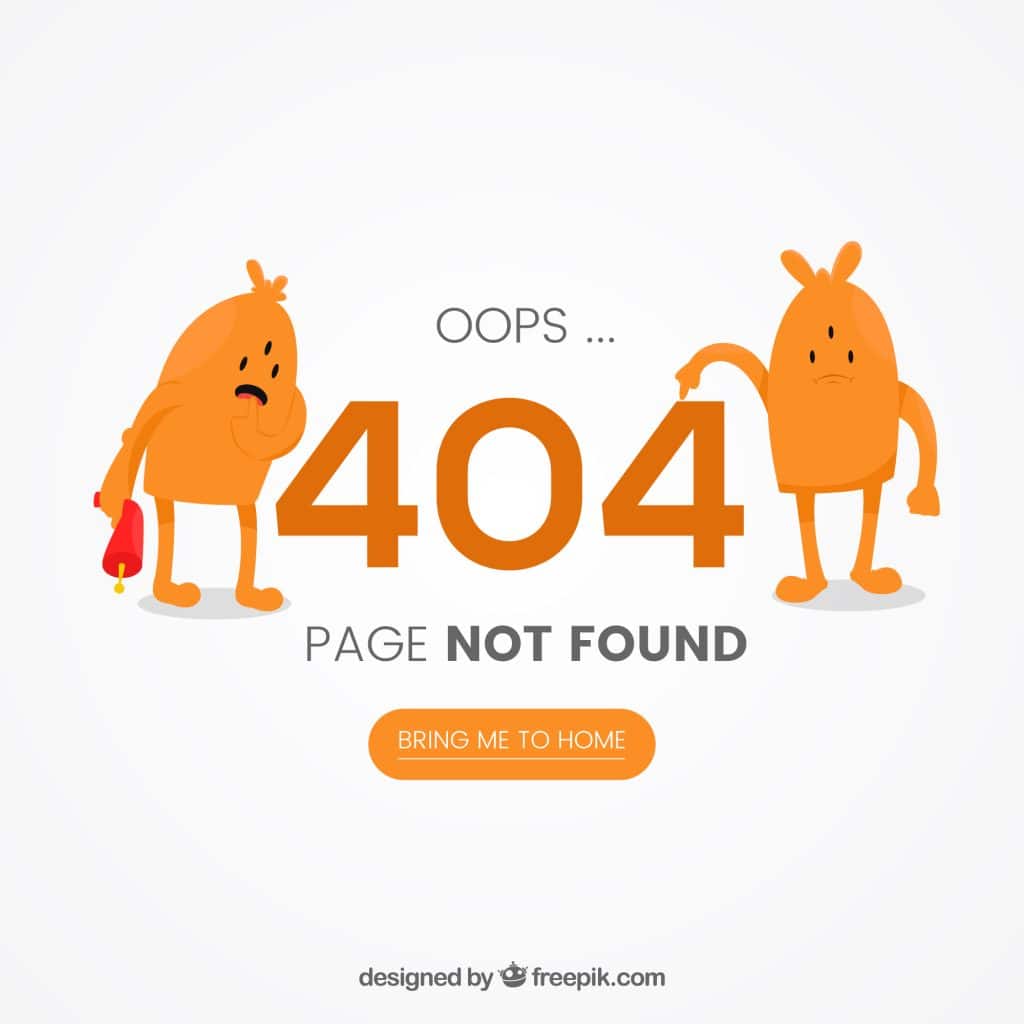
So how do broken links affect website traffic? Simple: real people bounce, and search bots back off. The longer they sit unfixed, the more your rankings and clicks slip through the cracks.
Run a quick audit using tools like Screaming Frog, Ahrefs, or Broken Link Checker. These will help you spot internal and external links that no longer work.
Here’s how to clean things up:
- Redirect broken URLs to relevant live pages.
- Replace links pointing to outdated or removed content.
- Remove unnecessary links that can’t be fixed.
As part of your ongoing website maintenance and SEO efforts, make link checking a monthly habit. And don’t forget link reclamation. Reach out to sites linking to your broken pages and provide a new URL. It’s a quick SEO win that restores valuable backlinks and helps fix 404 errors for better SEO without creating new content.
Not sure where to start? Let Pascual Creative audit your site and uncover the broken links that are quietly costing you traffic.
Fix #4: Optimize Your CTAs to Increase Clicks and Engagement
Want to know how to increase web traffic without writing a single new blog post? Start by refining your CTAs.
A call-to-action (CTA) might seem like a small detail, but it often makes the difference between a visitor who clicks… and one who leaves. Whether it’s “Learn More,” “Get the Guide,” or “Book a Demo,” your CTA is the signpost that tells users where to go next—and how to get there.
When CTAs are too vague, buried at the bottom, or blending in with the background, users won’t engage. That’s a missed opportunity, and it adds friction to the journey.
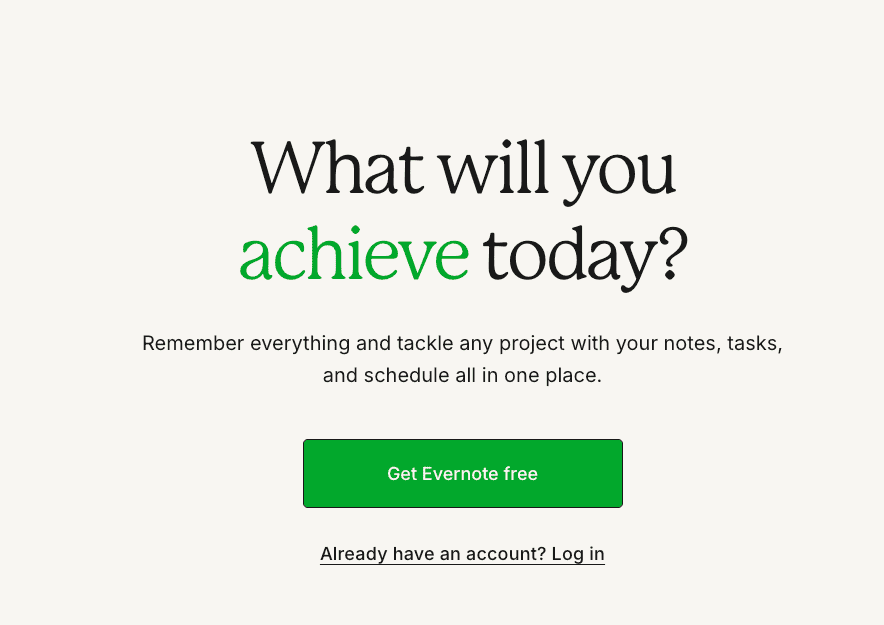
Here are a few call-to-action design tips:
- Use action-driven language that’s clear and specific (“Start My Free Trial” beats “Submit” every time).
- Make buttons visually stand out with contrasting colors and clean formatting.
- Place CTAs strategically—above the fold, after high-value content, and at decision points.
Well-placed CTAs reduce bounce rates, improve engagement, and make every visit count. In short, how CTAs influence web traffic comes down to this: clarity leads to clicks.
Fix #5: Improve UX Design to Keep Visitors On Your Site Longer
If your website feels clunky, cluttered, or hard to navigate, users won’t stick around—no matter how great your content is. The connection between user experience and website traffic is stronger than most people realize. A smooth, intuitive design keeps visitors engaged and coming back for more.
A recent study found that a well-designed UX could boost conversion rates by up to 200%. That’s not just about sales—it’s about longer sessions, lower bounce rates, and better SEO signals overall.
Start with the UX essentials—these aren’t just nice-to-haves, they’re non-negotiables if you’re serious about UX improvements to increase traffic:
- Clear, intuitive navigation: Visitors should never wonder where to click next. Use simple labels, consistent menus, and keep your navigation bar uncluttered.
- Mobile responsiveness: With over half of web traffic coming from mobile devices, your site needs to load quickly and display correctly on all screen sizes. Responsive layouts aren’t optional—they’re expected.
- Scannable content structure: Break up long paragraphs. Use headings, bullet points, and short sentences to help readers skim and stay. No one wants to dig through a wall of text.
Layer on some visual design principles to guide behavior and improve experience:
- Ample white space: Give your content room to breathe. White space reduces cognitive load and helps important elements stand out.
- Clear visual hierarchy: Use font size, bold text, and layout structure to direct attention. Headlines should draw the eye before body text.
- Legible, web-friendly fonts: Choose clean, readable typefaces and maintain high contrast between text and background.
Together, these details create a seamless experience that keeps users on your site longer—boosting engagement, return visits, and overall visibility.
Conclusion
You don’t need a full site overhaul to start seeing real results. Just a handful of smart, strategic fixes can turn a quiet website into a traffic magnet. Pick one, put it into action, and watch your site work harder, smarter, and faster—for you.
Want expert eyes on your site? Book a website audit with Pascual Creative and uncover the quick wins that could drive serious traffic.



